Contents
Shipping Delivery Notifications by Carrier
Some carriers provide existing shipment status notification tools but require signing up for the service. Few customers are signed up for these external services, so it’s best to take a proactive approach through a solution like ShipAware which imports your orders automatically from carts and fulfillment software, something not possible with individual carrier services.
USPS Email Notifications
USPS has Informed Delivery, but this has limited features and is used mostly to view images of incoming mail.
There’s a wide range of USPS tracking statuses and it’s often unclear what each status means. We’ve categorized these USPS statuses into a smaller, easy-to-understand set for you to choose which notifications you want to enable.
FedEx Notifications
FedEx’s Delivery Manager provides options for recipients to request specific delivery times, customize delivery preferences, or reroute packages, but it’s not free. However, it does include some notifications. FedEx also has an automatic notification tool for shippers to send email notifications for certain tracking statuses.
Although ShipAware’s notifications are similar, one major advantage is being able to customize notifications for all carriers at once.
UPS Alerts
UPS provides shipper notification options for shipping exceptions, when a package is delivered, and when UPS receives the shipment information. They also offer the UPS My Choice service, which includes delivery alerts as a feature.
DHL Notifications
You can request DHL alerts per package on DHL’s shipment notification page. Although free, this becomes time-consuming as individual shipments need to be entered manually rather than automatically importing from your stores as ShipAware does.
Customer Shipment Notifications for All Carriers
Customizing notifications for several different carriers is time-consuming. Plus, carriers like USPS have limited notification options.
Instead, edit your shipment notifications for all carriers in one interface.
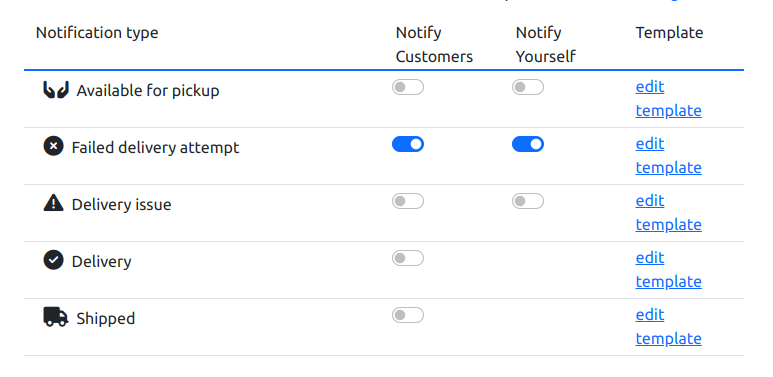
Email templates support template tags and even conditional logic.
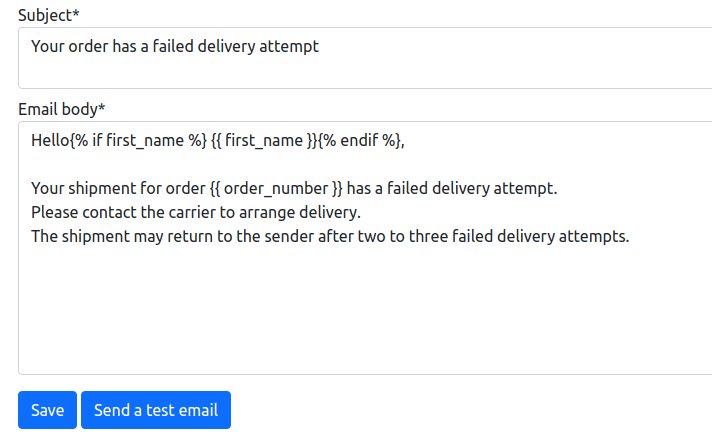
Attempted Delivery Alerts
Your customers receive notifications when their orders can’t be delivered. These failed delivery attempts can be due to a variety of reasons such as:
- An incorrect house number in the address
- Other address issues: Incorrect, incomplete, or outdated addresses
- An inaccessible mailbox
- Signature required: Some shipments require a signature upon delivery, and if the recipient is not available, the package may be held for redelivery or pickup.
- The home or business appears vacant
- No recipient available: If the recipient is not available to receive the package, it may be held for redelivery or pickup.
Package Available for Pickup Alerts
This notification lets customers know when their order is available for pickup at their local USPS post office or other carrier pickup spots including:
- UPS Access Points
- DHL ServicePoint
- FedEx location
Shipment Exception Alerts
Enable exception notifications if you’d like your customers to know when there’s a tracking exception with their shipment. This keeps recipients informed of delays and other issues and reduces your incoming customer service tickets.
Here are some example shipment exceptions reasons for UPS, DHL, USPS, and FedEx:
- Customs delays: Shipments may be held up in customs, resulting in delays and additional documentation requirements.
- Weather-related delays: Extreme weather conditions can impede transportation and delay delivery.
- Mechanical issues: Vehicle breakdowns or equipment failures can cause shipment exceptions.
- Damaged packaging: Packages damaged during transit may be held for inspection or repackaging.
- Restricted items: Shipments containing restricted or prohibited items may be held for further inspection or returned to the sender.
- Incorrect or missing documentation: Shipments with incomplete or incorrect documentation may be held until the necessary paperwork is provided.
- Security concerns: Shipments may be delayed due to security concerns or inspections.
Delivery Notifications
Let your customers know when their order is delivered. This helps reduce package theft since the package spends less time outside. It also allows customers to check with neighbors if their order was delivered next door (either due to a carrier mistake or if the customer requests package delivery to a neighbor).
Order Shipped Notifications
Sending emails when customer orders ship reduces questions about the status of their order and enhances customer confidence. It also allows customers to plan for the estimated delivery date, reducing delivery issues for signature requirements or if customers are on vacation and need to change the delivery date.
How Shipment Notifications Increase Customer Satisfaction
Enhanced Customer Experience: By keeping your customers informed about any shipping exceptions, you demonstrate your commitment to transparency and excellent customer service. This proactive communication helps build trust, fosters customer loyalty, and can lead to repeat business.
Reduced Customer Inquiries: When customers are kept in the loop regarding potential shipping issues, they are less likely to contact your customer support team with inquiries. This frees up your support staff to focus on other essential tasks, increasing overall efficiency and productivity.
Faster Resolution of Shipment Issues: By notifying customers of shipping issues as soon as they occur, you enable them to address any problems (such as providing a correct address or arranging for pickup) promptly. This can expedite the resolution process, minimizing delays and ensuring timely delivery.
Competitive Advantage: Offering shipment notification service sets your business apart from competitors that may not provide the same level of customer care.
Increased Brand Reputation: Proactively managing shipment issues and keeping customers informed reflects positively on your brand image. This leads to increased customer satisfaction, positive reviews, and word-of-mouth referrals, all of which contribute to your business’s long-term success.

